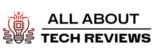Unlocking the Power of Elementor Pro: Why Going Premium is a Game-Changer

Create stunning websites with ease! Build a nicer-looking website that stands out. Drag-and-drop interface, pre-designed templates, and advanced customization options. Upgrade for premium features like theme building, dynamic content, and WooCommerce integration.
Table of Contents for Elementor Pro:
- Introduction to Elementor Pro
- Key Features of Elementor Pro
- Comparison between Elementor Free and Elementor Pro
- Benefits of Upgrading to Elementor Pro
- FAQs On Elementor Pro
- How to Upgrade to Elementor Pro
- Conclusion
Elementor Pro is a visual page builder for WordPress that allows you to create professional-looking websites with ease. With a user-friendly drag-and-drop interface, pre-designed templates, and advanced design and marketing features, Elementor Pro empowers you to create stunning websites without touching any code. Its Theme Builder, responsive design capabilities, and integrations with popular plugins make it a popular choice for web designers, marketers, business owners, and bloggers.
Elementor Pro offers many key features that enhance your website design and customization capabilities. Some of the notable features of Elementor Pro include:
- Theme Building: Create and customize your entire theme, including headers, footers, and global templates.
- Dynamic Content: Create personalized and interactive content based on conditions and rules.
- WooCommerce Integration: Seamlessly integrate with WooCommerce for customizing online store pages.
- Form Builder: Create custom forms with advanced fields, validations, and integrations.
- Popup Builder: Design eye-catching and customizable popups for promotions and messages.
- Advanced Design Elements: Add unique and interactive elements like flip boxes, countdown timers, and more.
- Global Widget: Save and reuse design elements across your entire website.
- Responsive Design: Ensure responsive design for all devices with built-in options.
- Custom CSS: Add custom CSS code for full control over website appearance.
- Extensive Template Library: Access hundreds of professionally designed templates for quick web page creation.
These are just some of the key features of Elementor Pro that empower you to create visually appealing, dynamic, and interactive websites on WordPress with ease and flexibility.
Comparison between Elementor Free and Elementor Pro
Elementor Free:
- Basic design capabilities: Elementor Free offers a visual, drag-and-drop interface for creating web pages with basic design elements like text, images, and columns.
- Limited pre-designed templates: Elementor Free has limited pre-designed templates and blocks for page creation.
- Basic customization options: Elementor Free provides basic customization options for fonts, colors, and spacing.
- Limited global widgets: Elementor Free does not have the global widgets feature, which allows you to save and reuse design elements across your website.
- No dynamic content: Elementor Free does not offer dynamic content capabilities, such as personalized headlines or custom fields.
- No WooCommerce integration: Elementor Free does not integrate with WooCommerce for customizing online store pages.
Elementor Pro (additional to Elementor Free):
- Advanced design capabilities: Elementor Pro offers advanced design elements, like flip boxes, price tables, and more, to create unique and interactive web pages.
- Extensive template library: Elementor Pro provides a vast template library with hundreds of professionally designed templates for various industries and purposes.
- Theme building: Elementor Pro allows you to create and customize your entire theme, including headers, footers, and global templates.
- Dynamic content: Elementor Pro offers dynamic content capabilities, allowing you to create personalized and interactive content based on conditions and rules.
- WooCommerce integration: Elementor Pro seamlessly integrates with WooCommerce for customizing online store pages.
- Form builder: Elementor Pro includes a form builder with advanced fields, validations, and integrations.
- Popup Builder: Elementor Pro offers a popup builder for creating eye-catching and customizable popups.
- Global widgets: Elementor Pro allows you to save and reuse design elements as global widgets for consistent design across your website.
- Custom CSS: Elementor Pro provides a custom CSS feature for adding custom CSS code to your web pages.
- Professional support: Elementor Pro offers priority support from the Elementor team for assistance and troubleshooting.
In summary, Elementor Free is a basic page builder with limited features. At the same time, Elementor Pro offers advanced design capabilities, dynamic content, WooCommerce integration, form builder, and other advanced features that cater to the needs of professional web designers, businesses, and bloggers.
Elementor is a popular WordPress page builder that allows users to create visually appealing and responsive websites without coding. Elementor offers a free version and a premium version called Elementor Pro. Here are some benefits of upgrading to Elementor Pro:
- More advanced widgets and templates: Elementor Pro offers a wider range of widgets and templates compared to the free version. This includes advanced elements such as forms, WooCommerce widgets, pricing tables, animated headlines, and more. These additional widgets and templates can help you create more complex and dynamic web pages.
- Theme Builder: Elementor Pro has a powerful Theme Builder feature that allows you to create a custom header, footer, single post, and archive templates. This enables you to design your entire website, including its global elements, consistently and cohesively, giving you more control over your site’s overall look and feel.
- Dynamic content and custom fields integration: Elementor Pro allows you to integrate dynamic content and custom fields into your website, which can be used to display content from your WordPress posts, pages, or custom post types. This dynamic content feature is particularly useful if you have a website requiring frequent updates or want to create dynamic content-driven pages, such as blog posts or portfolio items.
- Form Builder: Elementor Pro includes a built-in Form Builder that allows you to create and manage forms directly within Elementor. You can create various forms, such as contact forms, subscription forms, and more, and easily integrate them with popular email marketing services such as Mailchimp, MailerLite, and others.
- Additional design and styling options: Elementor Pro provides additional design and styling options that allow you to fine-tune the appearance of your website. This includes options for customizing your website’s typography, spacing, and colors and advanced effects such as animations, shape dividers, and parallax scrolling.
- Priority support and updates: As an Elementor Pro user, you will receive priority support from the Elementor team, which means you can get faster help and assistance with any issues or questions. Additionally, you will receive regular updates and improvements to the plugin, ensuring that you have access to the latest features and bug fixes.
Overall, upgrading to Elementor Pro can offer you more advanced features, greater flexibility in design and customization, and improved support and updates, allowing you to create professional-looking websites easily.
Elementor Pro is a popular drag-and-drop website builder plugin for WordPress. It includes a visual page builder, pre-designed templates, a theme builder, a pop-up builder, a WooCommerce builder, and integrations with third-party tools.
Yes, Elementor Pro is designed to be user-friendly and intuitive, even for users without experience with website building. It offers a drag-and-drop interface, allowing users to add and customize widgets and other design elements easily.
Elementor Pro allows users to customize their website design without hiring a developer. The visual editor allows them to create and modify website elements, add animations, and apply custom styling.
Elementor Pro is designed to work with most WordPress themes and plugins. However, checking your theme’s and plugins’ compatibility with Elementor Pro is always a good idea before purchasing.
Elementor Pro is compatible with various third-party tools, including email marketing services, e-commerce platforms, and social media tools.
Elementor Pro has a dedicated support team to assist users with issues or questions. They offer support via email and a knowledge base, and response times may vary depending on your chosen plan.
Elementor Pro offers three pricing plans: Essential, Plus, Expert, and Agency. Each plan includes various features and allows for use on various websites.
Yes, there are limitations on the number of websites and features available in each Elementor Pro plan. These limitations vary depending on the plan you choose.
Elementor Pro offers three pricing tiers: Essential, Expert, and Agency. The Essential plan costs $59 per year and allows for use on one pro website. The Expert plan costs $199 per year and allows use on 25 pro websites, and the Agency plan costs $399 per year and allows use on 1,000 pro websites.
Elementor Pro offers a 30-day money-back guarantee, allowing users to try the plugin risk-free. During the trial period, they’ll have access to all the features in their chosen plan.
Elementor Pro has a dedicated support team to assist users with issues or questions. They offer support via email and a knowledge base, and response times may vary depending on your chosen plan.
Elementor Pro offers three pricing tiers: Essential, Expert, and Agency. The Essential plan costs $59 per year and allows for use on one pro website. The Expert plan costs $199 per year and allows use on 25 pro websites, and the Agency plan costs $399 per year and allows use on 1,000 pro websites.
Yes, the WordPress community widely supports Elementor Pro and has a large user base. It also offers extensive documentation and support resources to help users troubleshoot any issues.
How Do I Upgrade to Elementor Pro
To upgrade to Elementor Pro, follow these steps:
- Purchase Elementor Pro: Go to the Elementor website (https://elementor.com/) and click on the “Get Started” button to choose a pricing plan that suits your needs. Complete the payment process to purchase Elementor Pro.
- Download Elementor Pro: Once you have purchased Elementor Pro, you will receive a confirmation email with a download link. Click on the link to download the Elementor Pro plugin as a ZIP file.
- Install Elementor Pro: In your WordPress admin dashboard, navigate to “Plugins” > “Add New.” Click on the “Upload Plugin” button and select the ZIP file you downloaded in Step 2. Click “Install Now” and then “Activate” to activate Elementor Pro on your WordPress site.
- Verify License: After activation, go to “Elementor” > “License” in your WordPress dashboard. Enter the license key provided in your Elementor Pro purchase confirmation email, and click “Activate” to verify your license.
- Enjoy Elementor Pro: Once your license is activated, you can start using Elementor Pro’s additional features and functionality, such as the advanced widgets, Theme Builder, Form Builder, and more, to enhance your website design and customization capabilities.
Note: Keep your Elementor Pro plugin and license key up-to-date to receive regular updates and support from the Elementor team. You can easily update Elementor Pro from the WordPress dashboard or by following the update instructions provided by Elementor.
Conclusion
In conclusion, Elementor Pro is a powerful, user-friendly, and feature-rich page builder that enables web designers and developers to create stunning websites easily. With its intuitive interface, extensive customization options, and advanced features, Elementor Pro is a top choice for building professional websites with WordPress. Its seamless integration with popular themes and plugins, robust set of tools for website management, and strong community support make it a go-to tool for web professionals seeking to elevate their web design game.
Note:
Elementor Pro is a premium plugin requiring a valid subscription to access its full features and benefits. Make sure to keep your subscription active to continue enjoying the benefits of Elementor Pro.